
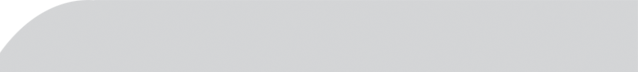
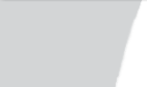
CoilPro Version 4.0
CoilPro is a graphical user interface (GUI) for the MCS6 Coil Winder Control System with full multi-media capabilities. CoilPro is an application program for use with Microsoft Windows 10. It is now standard with all new MCS6 control systems, and also available as an upgrade for all earlier DOS, Windows 98, Windows 2000, Windows XP, Windows 7 based systems.
CoilPro’s standard version provides the tools to setup, program, debug and run production on a coil winding machine.
CoilPro’s ‘Multi-Media’’ option provides the tools to make a simple coil winder into a training system with the following features:
CoilPro’s ‘Electronic Job Folder’ option provides the tools to integrate a coil winder into an ISO9000 qualified production environment with the following features:
· Setup and work instructions with full multi-media.
|
|
CoilPro
is used to program, debug and run a coil program on a coil
winding machine. It is also a training aid for learning and
running hand labor intensive coils utilizing pictures, video
and audio. It includes a full context sensitive help system
linked to the complete operation/maintenance manual with
pictures, video and audio. |
|
|
The
CoilPro Run Screen is used during
startup and normal production. It has large buttons for
loading programs, homing, changing operation modes, etc. The
buttons are touch screen compatible. A number of numeric
readouts give real time axis positions, cycle count, cycle
time etc. A special large readout is used for turns count
for easy operator viewing. The multi-media window is used
for displaying pictures or video linked to the winding
program, which can be used to help train new operators. |
|
|
The
CoilPro Program Builder screen uses
"Teach Mode" to create a coil program. Multiple
methods allow Axes to be jogged and positions saved as
program instructions. Complex instructions are selected from
drop menu then data is entered in a dialog box. While
building a program, the context sensitive help system is
available to assist in instruction selection. |
|
|
The
Axis Setup screen is used to jog and
find home positions. You can change jog speed from 0 to full
speed. All axes position can be displayed real time. The
"Set Home" feature makes homing easiest in the
industry. A multi-level security feature can keep important
parameters, like axes home position from being inadvertently
changed. |
|
|
The
CoilPro I/O Control screen is used
to monitor real time I/O activity. Using a multi-threaded
technique the program can watch all machine I/O points
simultaneously and display them in real time. While in the
I/O Control Screen, an output toggle feature is available to
easily flip outputs On and Off. This allows you to instantly
see the result operating an air cylinder with a switch or
prox connected to an input. |
Machine Control Specialists, Inc.
35 N Garden Avenue
Roselle, IL 60172-1742
Voice: 630-980-3200 Fax: 630-980-3249
Web:
www.mcsinc.com
Email:
info@mcsinc.com
Last Update: April 11, 2019
